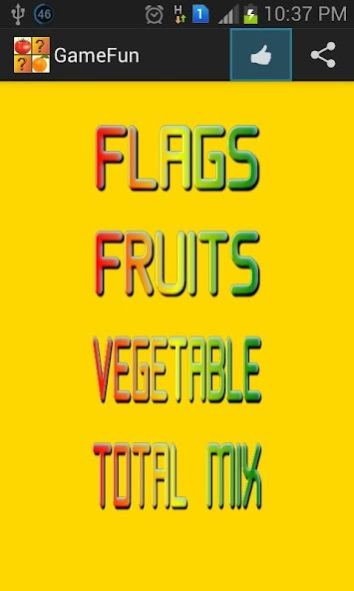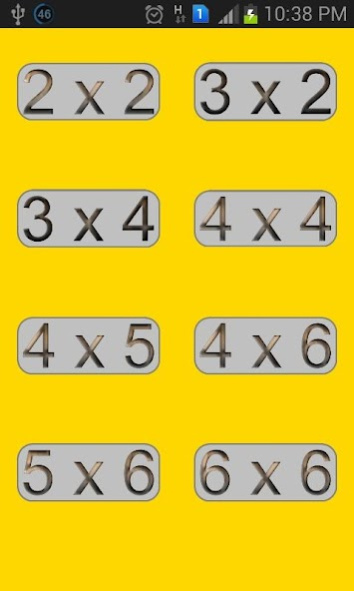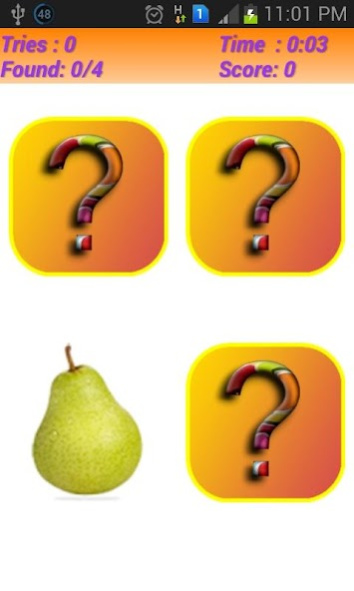Kids Matching Memory Game 1
Free Version
Publisher Description
Matching memory game is a simple puzzle game, where cards are laid on the matrix as per user given configuration. Player can do a simple click to flip the card and remember the position, on 2nd turn if the card matches, it will disappear. Challenge is to match all the cards with minimum tries.
Game has various configurations simple one like 2x2 3x2 3x4, other though configuration like 4x4, 4x5, 4x6, 5x6 and 6x6 . Game come with nice animations, when card disappears as well at the end of the game. Kids will like it and animations in the game keep them interested in the game.
Your nerve cells of the brain will be tickled as complexity to game increases. You can use 4 different themes of the game, like flags/fruits/vegetable/total mix. This game will also help your kid to also learn various flags, fruits and vegetables.
Give it a try with full family and challenge other with healthy competition.
About Kids Matching Memory Game
Kids Matching Memory Game is a free app for Android published in the Kids list of apps, part of Games & Entertainment.
The company that develops Kids Matching Memory Game is kanakapps. The latest version released by its developer is 1.
To install Kids Matching Memory Game on your Android device, just click the green Continue To App button above to start the installation process. The app is listed on our website since 2014-12-07 and was downloaded 2 times. We have already checked if the download link is safe, however for your own protection we recommend that you scan the downloaded app with your antivirus. Your antivirus may detect the Kids Matching Memory Game as malware as malware if the download link to com.kanakapps.matchinggame is broken.
How to install Kids Matching Memory Game on your Android device:
- Click on the Continue To App button on our website. This will redirect you to Google Play.
- Once the Kids Matching Memory Game is shown in the Google Play listing of your Android device, you can start its download and installation. Tap on the Install button located below the search bar and to the right of the app icon.
- A pop-up window with the permissions required by Kids Matching Memory Game will be shown. Click on Accept to continue the process.
- Kids Matching Memory Game will be downloaded onto your device, displaying a progress. Once the download completes, the installation will start and you'll get a notification after the installation is finished.